Tip sheet for using the Your Story online resources
If your internet connection isn’t stable you can download a copy of these resources on to a device or USB.
These resources have been designed as a resource to plainly explain how Your Story can support people with disability to safely share their stories with the Disability Royal Commission. These resources use examples of real concerns that our clients have presented with. The flipbook can also be used by advocates, parents, carers or others supporting people with a disability.
- Introductory video about Your Story
- Your Story ‘Sharing your story with the Disability Royal Commission’ flipbook
Introductory video about Your Story
This is a 90 second video with English captions to help introduce people with disability to Your Story Disability Legal Support.
 A frame from the video showing people with disability
A frame from the video showing people with disability
Key messages in the video:
- Your Story Disability Legal Support is a free legal service to support people with disability to share their story with the Disability Royal Commission
- Your Story is independent from the Disability Royal Commission
- Talking to Your Story is confidential
- Talking to a lawyer does not mean you are in trouble
- Your Story can support you to decide how to safely share your story with the Disability Royal Commission
Your Story ‘Sharing your story with the Disability Royal Commission’ flipbook
This is a 20 page flip book in comic format.
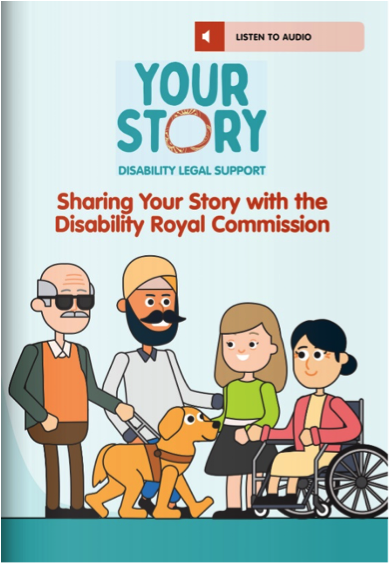 The cover of the Flipbook
The cover of the Flipbook
It contains four stories of individual people with disability.
Each person comes to Your Story to talk about their concerns about sharing their story. They received legal advice to support them decide the safest way for them to share their story with the Disability Royal Commission. The stories cover four options for sharing a story with the Disability Royal Commission.
Key messages in the flipbook:
- Everyone’s story is different
- There are different ways to share your story with the Disability Royal Commission
- Your Story Disability Legal Support can answer your questions and support you to decide how to share your story safely
Using the Flipbook
This version of the flipbook can be read online.
- Open the link
- Click on the grey button in the centre that says Fullscreen. This opens the scroll bar at the bottom of the screen to help with navigating quickly forward to specific stories or back to the beginning.
- To read the book page by page use the arrow to the right of the book OR once the first page is turned you can move your mouse up to the top right hand corner which will turn the top of the page.
- To turn the page click on the arrow on either side of the book or the top page turner.
- To hear the book being read, click on the speaker symbol on the top of each page
Note – it only reads one page at a time
 Example of speaker symbol—Listen to Samir's Story Button
Example of speaker symbol—Listen to Samir's Story Button
- When you have finished reading the whole book or the story that interests you, use the bottom scroll bar to return to the beginning
Using the Flipbook in PDF version
The PDF version of the Your Story Disability Legal Support ‘Sharing your story with the Disability Royal Commission’ flipbook can be opened in Adobe Acrobat to enable the screen reader function. To enable this, use the following instructions (which are accurate for Adobe Acrobat DC).
- Click on View > Read Out Loud > Activate Read Out Loud.
Then
- View > Read Out Loud > Read To End of Document.
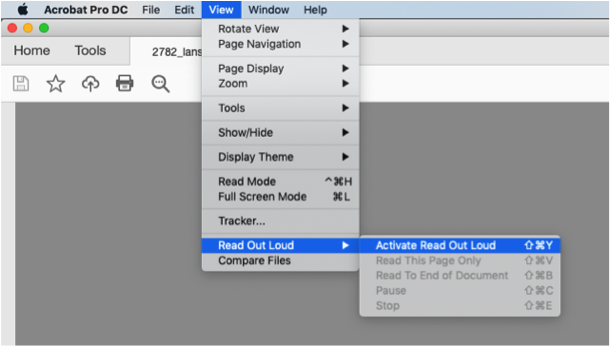 Acrobat Reader–Activate Read Out Loud
Acrobat Reader–Activate Read Out Loud
You can then start at the top of the book and as you scroll down it will read each page.
Hard copies of the Flipbook
We will not be publishing hard copies of the flipbook.
You are welcome to download a copy of the PDF version of the flipbook and print it out as a hard copy to use or to give to others.
We appreciate your feedback about these resources.
If you have any feedback or experience any problems with these resources please phone Your Story on 1800 77 1800, contact us via our website or send us an email.
Publication date: 01/11/2022
Publication type: other